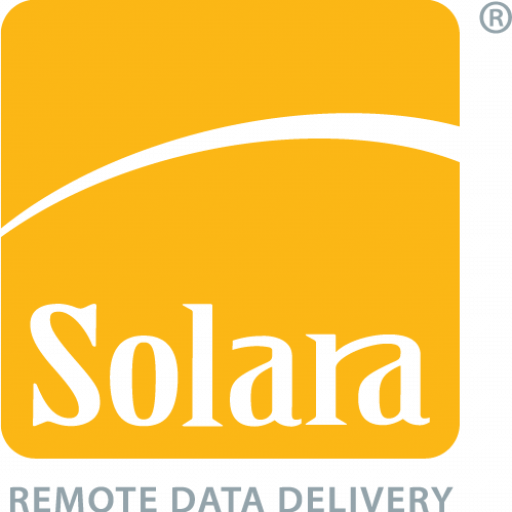Winnipeg’s Indigenous Accord – Partner Goals & Progress Report
One of the City of Winnipeg’s key actions in supporting reconciliation was creating Winnipeg’s Indigenous Accord, so that organizations can come together as we continue to learn, achieve greater understanding,